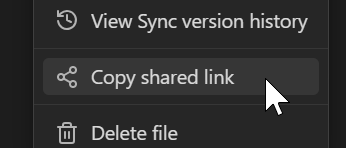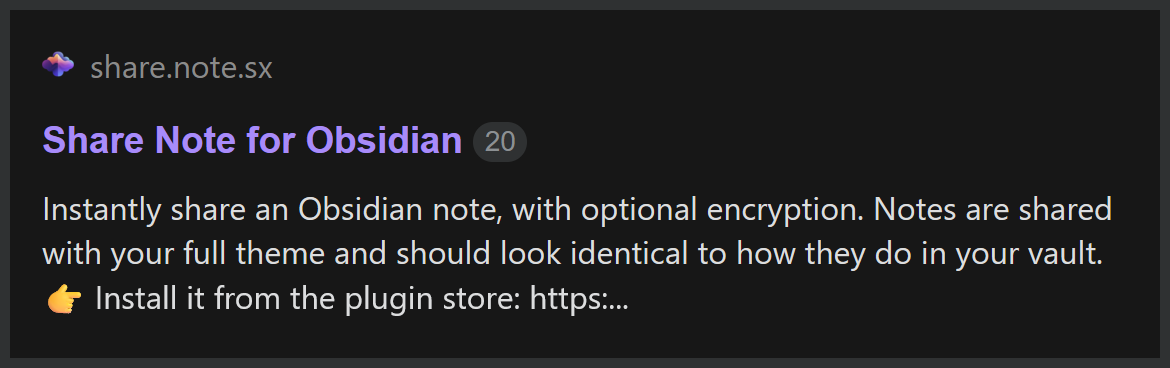Instantly share a note, with the full theme and content exactly like you see it in Obsidian. Data is shared encrypted by default, and only you and the person you send it to have the key.
👇 Install it from the plugin store:
To share a note, choose Share Note from the command palette, or click the ⋮ menu in any note and choose Copy shared link
Documentation
Head to https://docs.note.sx for full documentation.
Full theme support
Uploads using your current theme, along with all your options and custom CSS snippets.
Supports all Obsidian content types:
Images!
Dataview queries!
Here's an example inline Dataview query. It will be correctly rendered when sharing:
The answer is `= 7 + 8`!
The answer is 15!
Callouts!
Did you know that Share Note supports callouts?
Links between notes!
If your shared note links to another note which is also shared, that link will also function on the shared webpage. Example: Some other document
Code blocks!
function doYouEven(haveToAsk) {
return 'Of course we can do it!'
}
Checkboxes! Tags!
Project Manhattan: #in-progress #behind-schedule
- Start project
- Procrastinate
- Finish project
Internal links
Want to jump back up to the Full theme support section? Well you can!
🧐 Usage
Use the Share Note command from the Command Palette. You can map it to a hotkey to make things faster.
The first time a file is shared, the plugin will automatically upload all your theme styles. The next time you share a file, it will use the previously uploaded theme files.
If you want to force the theme CSS to update, use the command Force re-upload of all data for this note.
📄 See the docs here: https://docs.note.sx/
🔒 Encryption
The content of your note is encrypted by default. What this means is that you can read the note, and the person you send it to can read the note, but nobody else can read the content - not even the hosting server.
Encryption is optional, and can be turned on/off for individual notes, or for all notes, whatever you prefer.
💔 The one downside of encrypted sharing
Please note that if you share your note encrypted, it will prevent it from being able to show a preview when you paste the link into a message or forum; for example the preview which shows up in my Obsidian forum post here:
🚀 Feature requests
If you want to request a new feature or see what's on the roadmap, you can do that here: